Nuwa TCAD
Analyze the internal physical mechanisms of semiconductor devices, optimize process and device design, and improve the performance, product development efficiency, and yield of semiconductor devices.
Features > Help
- Features
- Process Simulation
- Efficiency Features
Help Function
GMPT, October 2024
The graphical interface of the Nuwa TCAD simulation tool provides help buttons in multiple locations, designed to assist users in understanding software operations, physical models, and parameter settings, as well as viewing descriptions of simulation models.
Functions
The Help button on the main interface allows users to view help documentation for device models, material models, and structural models.
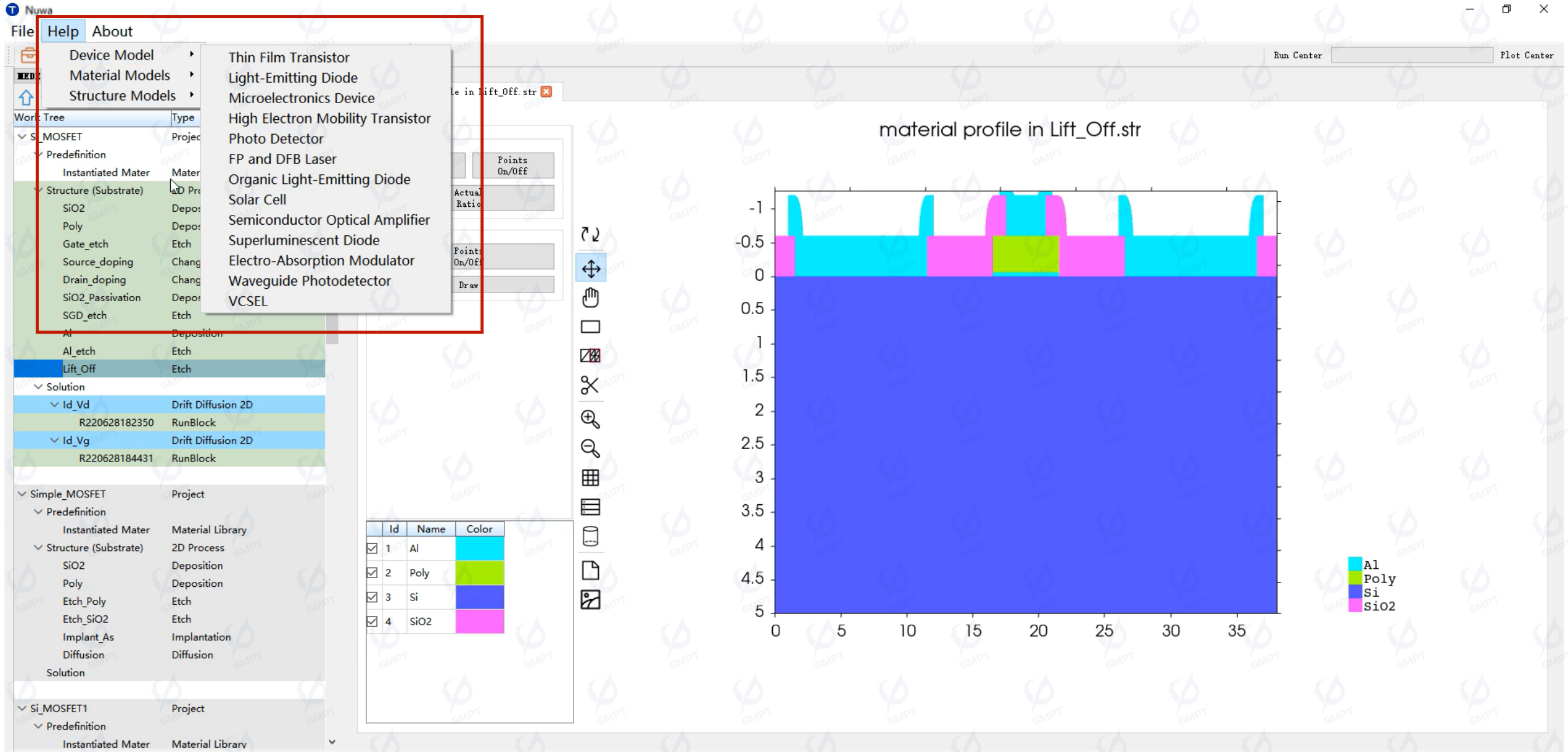
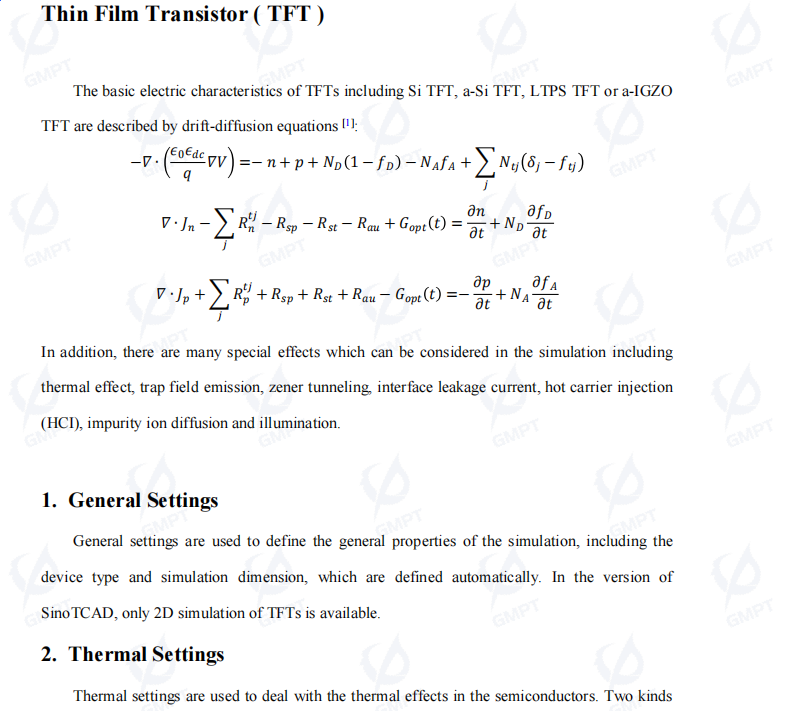
In the script editor interface, clicking the help button allows users to consult the scripting system help documentation, including explanations of script commands and shortcut operations.
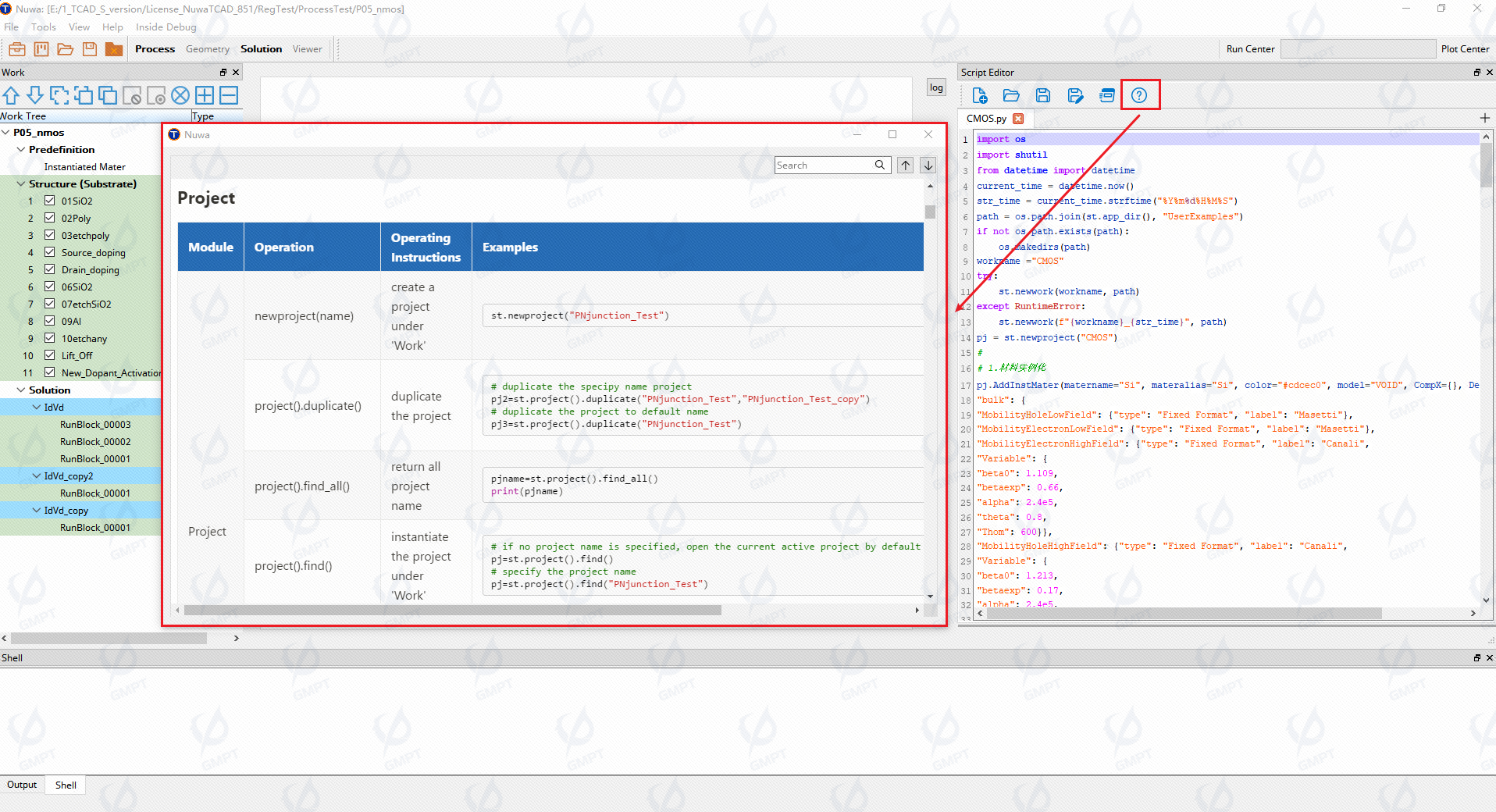
Help documents located throughout the software aim to assist users in understanding software interface operations, simulation models, and parameter selection.