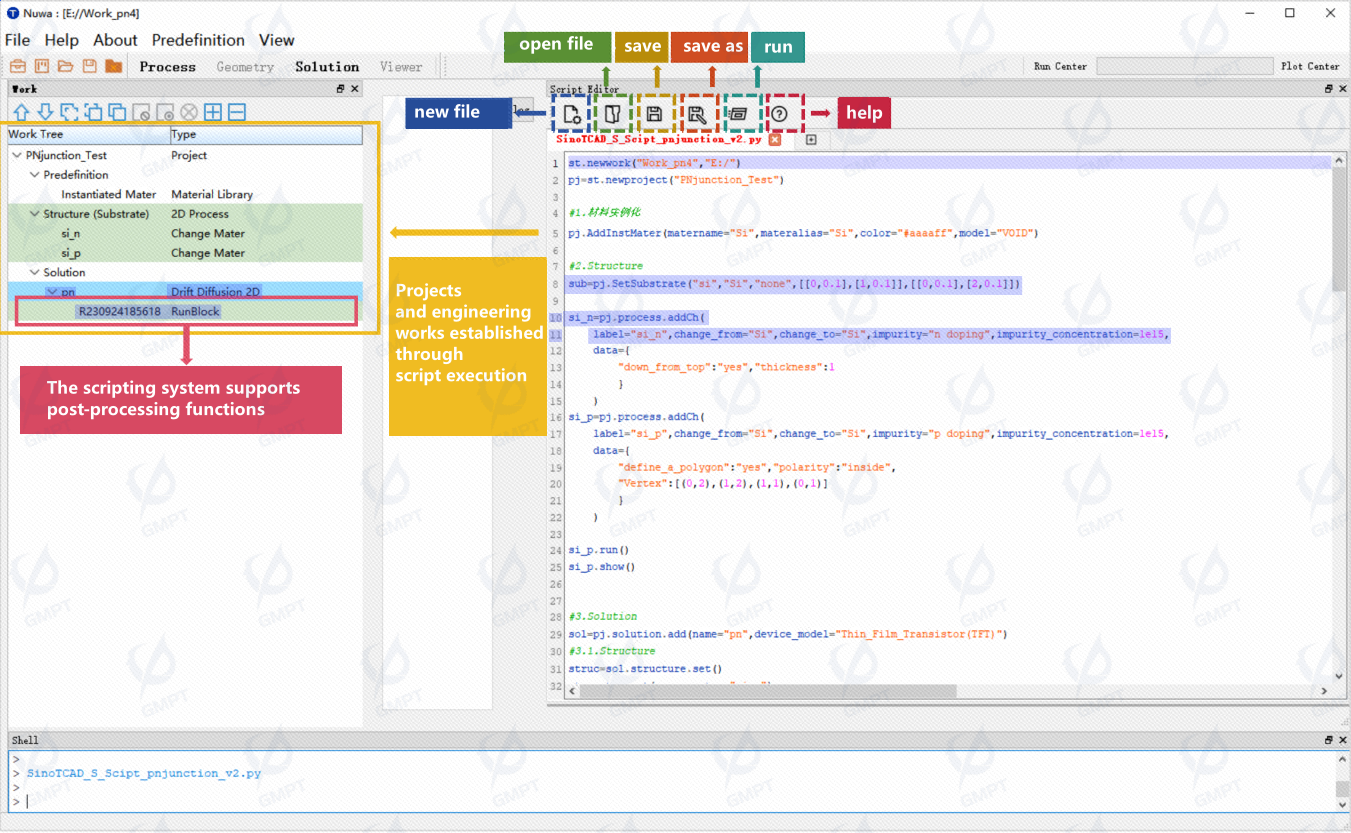Nuwa TCAD
Analyze the internal physical mechanisms of semiconductor devices, optimize process and device design, and improve the performance, product development efficiency, and yield of semiconductor devices.
Features > Script System
- Features
- Process Simulation
- Efficiency Features
Scripting System
GMPT, October 2024
The Nuwa TCAD simulation tool supports both graphical user interface operations and operations via a Python-based scripting system. Users can choose to use the graphical interface, the scripting system, or a combination of both depending on their specific needs and tasks. Script files allow easy version control of projects, data recording, and changes, while also enabling users to write automated scripts to perform repetitive tasks. This increases efficiency, especially for large-scale batch operations and testing.
Scripting System Functions
The scripting system of the Nuwa TCAD simulation tool mainly includes the following functions:
- Supports users in choosing to show or hide the script editor and script command window in the main interface, as well as adjusting the position and size of the window on the main interface.
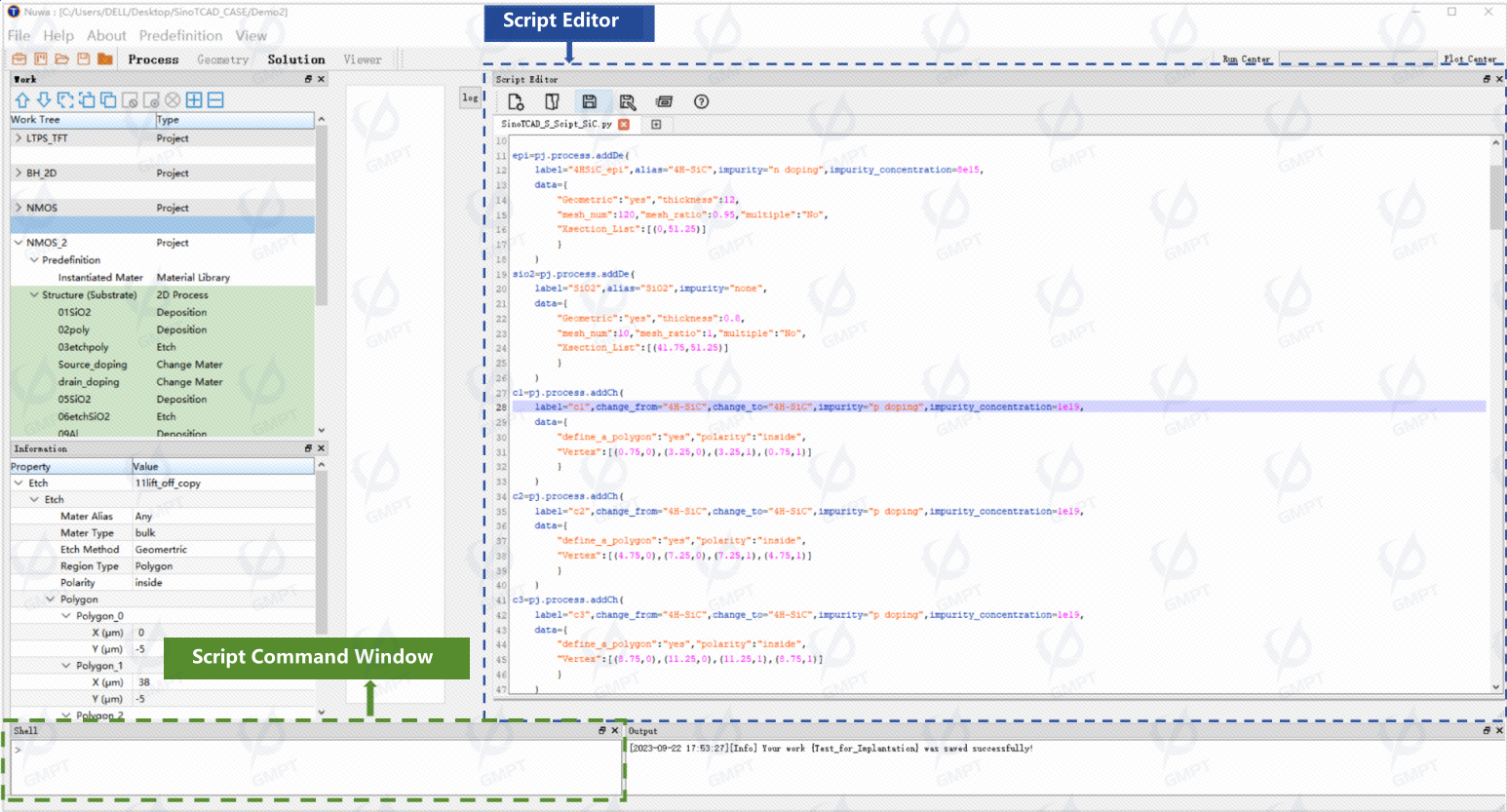
- Script files are in
.pyformat, and the script editor allows users to create new blank documents, open existing documents for editing, and save files. - The script editor provides shortcut operations such as copy, cut, and save, and includes functions for adding comments, removing comments, and other user-friendly operations.
- The scripting system supports all software GUI interactions, including creating, deleting, and modifying project files and materials instantiation, process simulation modeling, solver settings, running simulations, and outputting simulation results.